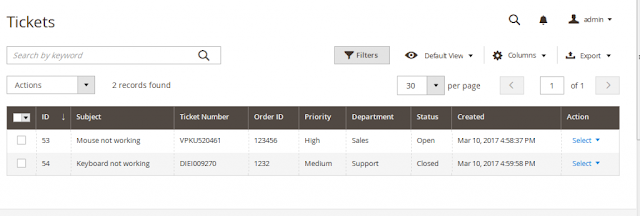OpenCart is a popular open-source e-commerce platform that enables businesses to create online stores and sell products or services. With its flexibility, ease of use, and robust features, OpenCart has become a go-to platform for small and medium-sized businesses looking to establish an online presence.
One of the significant advantages of using OpenCart is the availability of extensions. OpenCart extensions are add-ons that can be installed on the platform to enhance its functionality and improve the user experience. In this blog post, we'll explore what OpenCart extensions are, how to get them, and how they can benefit your e-commerce store.
What Are OpenCart Extensions?
OpenCart extensions are similar to plugins or modules that add new features or modify existing ones. These extensions are designed to enhance the functionality of your OpenCart store, making it more versatile, efficient, and user-friendly. They can be installed and managed from within the OpenCart administration panel and are available from the OpenCart Marketplace or other third-party developers.
Types of OpenCart Extensions
There are many different types of OpenCart extensions, ranging from free to paid and from simple to complex. Some of the most popular extensions include:
Payment gateways: These extensions allow customers to make payments using various payment methods such as PayPal, Stripe, or credit cards.
Shipping extensions: These extensions add new shipping methods or modify existing ones, allowing you to offer different shipping rates based on the customer's location, weight of the products, and other factors.
SEO extensions: These extensions help to optimize your website for search engines, making it more visible to potential customers.
Marketing extensions: These extensions help you to promote your products or services through various marketing channels such as social media, email marketing, or affiliate marketing.
Inventory management extensions: These extensions help you to manage your inventory by tracking stock levels, setting reorder points, and generating reports.
Analytics extensions: These extensions help you to track and analyze your website traffic, sales, and customer behavior, allowing you to make data-driven decisions.
How to Get OpenCart Extensions
To get an OpenCart extension, you first need to identify the type of extension you need and then search for it on the OpenCart Marketplace or other third-party developers' websites. Once you find an extension that meets your needs, you can purchase it or download it for free.
Installing OpenCart Extensions
To install an OpenCart extension, you need to follow these steps:
Download the extension file from the OpenCart Marketplace or other third-party developers' websites.
Log in to your OpenCart administration panel and go to the Extensions menu.
Click on the Installer button and select the extension file you downloaded.
Follow the installation instructions provided by the extension developer.
Once the installation is complete, go to the Extensions menu and click on the Extensions link to enable the extension.
Configure the extension settings according to your requirements.
Benefits of OpenCart Extensions
Using OpenCart extensions can benefit your e-commerce store in many ways, such as:
Enhancing the functionality of your store: OpenCart extensions can add new features or modify existing ones, making your store more versatile and efficient.
Improving the user experience: Extensions can enhance the user experience by adding new payment and shipping methods, improving the search functionality, and more.
Boosting your SEO: SEO extensions can help optimize your website for search engines, making it more visible to potential customers.
Streamlining your inventory management: Inventory management extensions can help you track stock levels, set reorder points, and generate reports, making it easier to manage